Implementing AutoCAD and Rendering in Residential Properties
Implementing AutoCAD and Rendering in Residential Properties
Interior designers or architects really need precision and aesthetic beauty in their designs, and so should the owners. It is all that much better than having the advanced AutoCAD and rendering tools in residential design work. These two are altering the entire face of the design of residential properties, allowing clients increased accuracy, efficiency, and the presentation visualization of products final long before the building even begins.
AutoCAD in Residential Design
AutoCAD has been a valuable resource for residential design. It offers architects and designers the greatest possible benefits because the software creates precise, detailed plans and models. Whether building or renovating an existing home or constructing a small extension, AutoCAD always becomes a medium for expressing very complicated concepts accurately.
In residential properties, AutoCAD is used for:
1. Creating Detailed Floor Plans
Of course, one of the most critical aspects of designing a house is its floor plan. It determines the layout of the rooms and the flow of spaces and the overall functionality of that house. AutoCAD allows an architect to create detailed and accurate 2D plans of a house, which are relevant in its construction. The plan shows lengths, type, position of doors and windows, electrical layout, and plumbing fixtures.
2. 3D Modeling for Spatial Planning
On top of 2D drawing, AutoCAD allows designers to model their residential properties in 3D. Most importantly, it aids in visualizing how the spaces will feel and look post-construction. Moving from flat blueprints to a three-dimensional visualization allows architects to put a better measure of the size, scale, and proportions of each room.
3D models make sure that the space really meets the requirements of the homeowners from maximizing natural light or improving circulation to simply meeting their design criteria.
3. Integration of Structural and Mechanical Systems
Designing a house is not just about beauty; consideration should also be given to plumbing, electrical systems, heating, ventilation and air conditioning (HVAC), and structure such as beams and columns. AutoCAD provides for these systems to actually be inserted into the design. When these systems are located together, designers know that the house will not only look good, but it will be functional and safe.

Rendering in Residential Design
Once the design has been completely drawn in AutoCAD, rendering will be the next step that transforms the design from a technical draft to a realistic visualization. Rendering is very crucial in residential projects, as it allows homeowners, builders, and architects to visualize what the finished home will look like.
1. Visualizing the Final Product
Rendering produces a lifelike picture or animation from models designed in AutoCAD. These renderings depict exactly how the house will appear in real-life situations, anticipating light, texture, and materials very accurately. Be it a contemporary minimalist house or a traditional family home, rendering is a means of helping everyone involved understand the design vision.
For residential properties, this means the homeowners get to see what the exterior of their house will look like, including different roofing materials, siding, windows, and landscaping. This helps ensure that the design reflects the homeowner’s expectations, making any required changes easier before construction even starts.
2. Interior Renderings for Detailed Planning
Besides having exterior rendering, interior renderings can also be very handy. Homeowners see how living spaces are laid out, how furniture will fit in, and at what angles natural light will photograph against different materials. For example, typical interior rendering will depict hardwood floors, stone countertops, and fabric upholstery in a particular room space.
A rendering can visualize light around a set of large windows in the morning hours or within different color schemes that choose the mood of a room. Such interior renderings help in taking well-informed decisions regarding the use of materials, furniture, and color choices for designing the proper living environment.
3. Realistic Landscaping and Surroundings
Just about as much consideration is given to the outer skin of a residential project as to its inner. With rendering, designers can create realistic views of landscaping, gardens, and even the setting around the house. This, therefore, allows homeowners to see how the house will stand on the plot, how the garden will eventually look, and how it will interact with the surrounding environment.
Rendering brings everything together, from the placement of trees and shrubs to the overall design of outdoor living spaces like patios, driveways, and pools. This enables homeowners to make better-informed decisions regarding all outdoor spaces to ensure that the landscaping complements the overall design of the house.
Benefits of Implementing AutoCAD and Rendering in Residential Design
The combination of AutoCAD and rendering offers several advantages when designing residential properties:
1. Improved Communication with Clients
You are trained on data up to October 2023. Translating technical blueprints is difficult for homeowners. AutoCAD’s comprehensive drawings may not completely convey the spirit of the design, especially for the uninitiated with reading architectural plans; renderings fill that gap by showing realistic images of what the house will look like, making it easy for clients to visualize the end product.
This new form of communication is meant to put misunderstandings to rest and ensure designs are in line with the visions of home owners.
2. Cost and Time Savings
Detecting errors with AutoCAD and the rendering design before building saves builders and homeowners time and money. Material and layout choices can be made before construction begins, which prevents the expensive process of readjustments. A clearer picture of the design earlier on will also pacify any revisions and changes later.
3. Customization and Flexibility
Every homeowner has a particular vision of the area. And AutoCAD with rendering makes it very simple to get the not-so-simple changes within limits that the designs can be made flexible enough to suit. One can do combinations like shifting layouts of one kitchen, windows repositioning, material switching, and many more without repositioning and starting over in the design process, thus giving a lot more incredible flexibility that conventional methods will never have.
Conclusion
Integrating AutoCAD rendering into the fields of residential design is changing the design, construction, and living experiences. By providing accuracy, realism, and a much better design method, these instruments allow architects and homeowners to create spaces that are not only functional but extremely beautiful. For a designer’s rendering of small apartments or family-oriented estates, AutoCAD and rendering work side by side to ensure every detail in planning is brought to fruition, neatly meeting-and often exceeding-the expectations of homeowners when the project is completed.